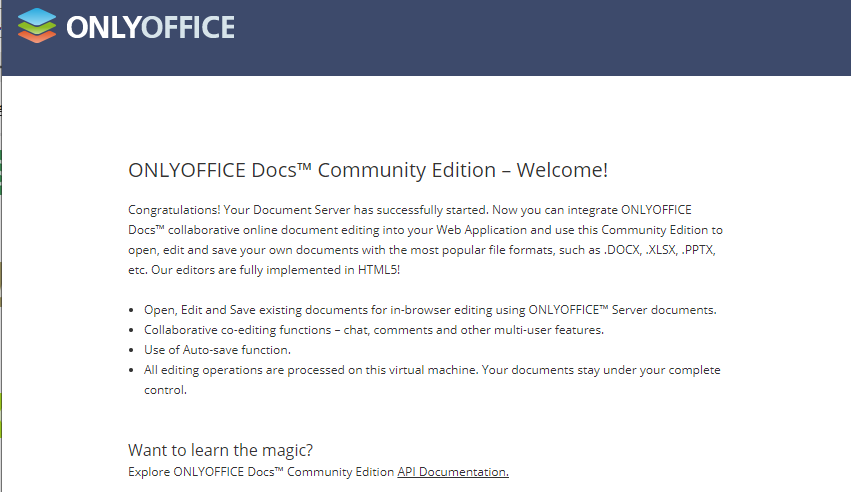弄了段时间hadoop的HDFS,用了些常用的HDFS文件操作,Java实现记录如下,以作Demo:
/**
* @Title: uploadLocalFileToHDFS
* @Description: 单个本地文件拷贝到HDFS
* @param @param localPath 本地文件路径
* @param @param hdfsPath HDFS文件路径
* @param @throws IOException 设定文件
* @return void 返回类型
* @throws
*/
public static void uploadLocalFileToHDFS(String localPath, String hdfsPath)
throws IOException {
InputStream in = new BufferedInputStream(new FileInputStream(localPath));
Configuration conf = new Configuration();
FileSystem fs = FileSystem.get(URI.create(hdfsPath), conf);
OutputStream out = fs.create(new Path(hdfsPath), new Progressable() {
public void progress() {
System.out.print(".");
}
});
IOUtils.copyBytes(in, out, 4096, true);
}
/**
* @Title: bathUploadLocalFileToHDFS
* @Description:本地文件批量拷贝到HDFS
* @param localPath
* 本地文件目录
* @param hdfsPath
* HDFS文件目录
* @param localFileName
* 本地文件名称
* @param date
* 日期
* @return void 返回类型
* @throws
*/
public static boolean batchUploadLocalFileToHDFS(String localPath,
String localFileName, String hdfsPath, String date) {
boolean bln = false;
try {
// 读取本地文件
File[] files = getFiles(localPath, localFileName);
if (files != null && files.length > 0) {
for (File file : files) {
String fileName = file.getName();
uploadLocalFileToHDFS(localPath + "/" + fileName, hdfsPath
+ "/" + date + "/" + fileName);
}
bln = true;
}
} catch (Exception e) {
e.printStackTrace();
}
return bln;
}
/**
* @Title: hdfsFileReName
* @Description:重命名HDFS文件
* @param @param oldHdfsPath 旧的文件名
* @param @param newHdfsPath 新的文件名
* @return void 返回类型
* @throws
*/
public static boolean hdfsFileReName(String oldHdfsPath, String newHdfsPath) {
boolean isRename = false;
try {
Configuration conf = new Configuration();
FileSystem fs = FileSystem.get(URI.create(oldHdfsPath), conf);
Path frpaht = new Path(oldHdfsPath);
Path topath = new Path(newHdfsPath);
isRename = fs.rename(frpaht, topath);
} catch (Exception e) {
e.printStackTrace();
}
return isRename;
}
/**
* @Title: hdfsFileReName
* @Description:HDFS文件删除
* @param @param oldHdfsPath 旧的文件名
* @param @param newHdfsPath 新的文件名
* @return void 返回类型
* @throws
*/
public static boolean hdfsFileDelete(String hedfFilePath) {
boolean isDeleted = false;
try {
Configuration conf = new Configuration();
FileSystem fs = FileSystem.get(URI.create(hedfFilePath), conf);
Path frpaht = new Path(hedfFilePath);
// 递归删除
isDeleted = fs.delete(frpaht, true);
} catch (Exception e) {
e.printStackTrace();
}
return isDeleted;
}
//HDFS文件目录创建
public static void hdfsDirectoryCreate(String hedfDirPath) {
try {
Configuration conf = new Configuration();
FileSystem fs = FileSystem.get(URI.create(hedfDirPath), conf);
Path frpaht = new Path(hedfDirPath);
fs.mkdirs(frpaht);
} catch (Exception e) {
e.printStackTrace();
}
}
// HDFS文件拷贝到本地
public static void downLoadHDFSFileToLocal(String hdfsPath, String localPath)
throws IOException {
Configuration conf = new Configuration();
FileSystem fs = FileSystem.get(URI.create(hdfsPath), conf);
InputStream in = fs.open(new Path(hdfsPath));
OutputStream out = new BufferedOutputStream(new FileOutputStream(
localPath));
IOUtils.copyBytes(in, out, 4096, false);
IOUtils.closeStream(in);
}
// HDFS文件重命名
public static void hDFSFileReName(String hdfsPath, String localPath)
throws IOException {
Configuration conf = new Configuration();
FileSystem fs = FileSystem.get(URI.create(hdfsPath), conf);
InputStream in = fs.open(new Path(hdfsPath));
OutputStream out = new BufferedOutputStream(new FileOutputStream(
localPath));
IOUtils.copyBytes(in, out, 4096, false);
IOUtils.closeStream(in);
}
/**
* @Title: mergeLocalFileToHDFS
* @Description: 多个本地文件合并拷贝到HDFS
* @param @param localPath 本地文件路径
* @param @param hdfsPath HDFS文件路径
* @param @throws IOException 设定文件
* @return void 返回类型
* @throws
*/
public static void mergeLocalFileToHDFS(String localPath, String hdfsPath)
throws IOException {
// InputStream in = new BufferedInputStream(new
// FileInputStream(localPath));
Configuration conf = new Configuration();
FileSystem local = FileSystem.getLocal(conf);
FileSystem hdfs = FileSystem.get(conf);
Path inputDir = new Path(localPath);
Path hdfsFile = new Path(hdfsPath);
try {
FileStatus[] inputFiles = local.listStatus(inputDir);
FSDataOutputStream out = hdfs.create(hdfsFile);
for (int i = 0; i < inputFiles.length; i++) {
FSDataInputStream in = local.open(inputFiles[i].getPath());
byte buffer[] = new byte[256];
int bytesRead = 0;
while ((bytesRead = in.read(buffer)) > 0) {
out.write(buffer, 0, bytesRead);
}
in.close();
// 不同文件合并要换行
out.write("\n".getBytes(), 0, "\n".length());
}
out.close();
} catch (IOException e) {
e.printStackTrace();
}
}
//检查HDFS中文件是否存在
public static List<String> checkFileExists(String[] hdfsFilePaths) throws IOException {
List<String> pathList = new ArrayList<String>();
Configuration conf = new Configuration();
for (String item : hdfsFilePaths) {
Path path = new Path(item);
FileSystem fs = FileSystem.get(URI.create(item), conf);
if (fs.exists(path) == true){
pathList.add(item);
}
}
return pathList;
}
//HDFS生成后,处理
public static void hdfsFileHandle(Object[] Paths){
String oldFileName = Paths[1].toString();
String newFileName = Paths[2].toString();
String delFileName = Paths[3].toString();
// 重命名、
FileUtil.hdfsFileReName(oldFileName, newFileName);
// 删掉重复的文件夹
FileUtil.hdfsFileDelete(delFileName);
}
//读取HDFS文件
@SuppressWarnings("deprecation")
public static void hdfsFileRead(String filePath) throws IOException {
try {
Configuration conf = new Configuration();
FileSystem fs = FileSystem.get(URI.create(filePath), conf);
Path pathq = new Path(filePath);
FSDataInputStream fsr = fs.open(pathq);
String line = "";
while (line!=null) {
line = fsr.readLine();
if (line!=null) {
System.out.println(line);
}
}
} catch (Exception e) {
e.printStackTrace();
}
}
//写入HDFS文件
public static void hdfsFileWrite(String filePath,String context){
try {
Configuration conf = new Configuration();
FileSystem fs = FileSystem.get(URI.create(filePath), conf);
Path pathq = new Path(filePath);
FSDataOutputStream fsr = fs.create(pathq);
fsr.writeBytes(context);
fsr.close();
} catch (Exception e) {
e.printStackTrace();
}
}