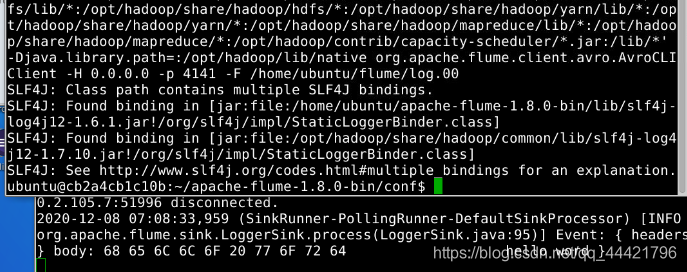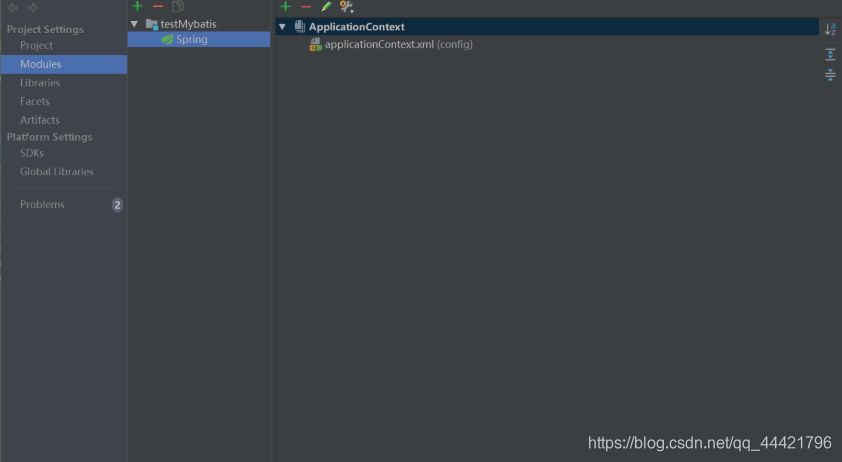先开始创建表
create 'emp001','member_id','address','info'
放入数据
put 'emp001','Rain','id','31'
put 'emp001', 'Rain', 'info:birthday', '1990-05-01'
put 'emp001', 'Rain', 'info:industry', 'architect'
put 'emp001', 'Rain', 'info:city', 'ShenZhen'
put 'emp001', 'Rain', 'info:country', 'China'
get 'emp001','Rain','info'
scan 'emp001',{COLUMNS=> 'info:birthday'}
导入依赖
<dependency>
<groupId>junit</groupId>
<artifactId>junit</artifactId>
<version>3.8.1</version>
<scope>test</scope>
</dependency>
<dependency>
<groupId>org.apache.hbase</groupId>
<artifactId>hbase-client</artifactId>
<version>1.3.1</version>
</dependency>
<dependency>
<groupId>org.apache.hbase</groupId>
<artifactId>hbase-server</artifactId>
<version>1.3.1</version>
</dependency>
</dependencies>
<build>
<plugins>
<plugin>
<groupId>org.apache.maven.plugins</groupId>
<artifactId>maven-shade-plugin</artifactId>
<version>2.4.3</version>
<executions>
<execution>
<phase>package</phase>
<goals>
<goal>shade</goal>
</goals>
<configuration>
<transformers>
<transformer implementation="org.apache.maven.plugins.shade.resource.ManifestResourceTransformer">
<mainClass>com.www</mainClass>
</transformer>
</transformers>
</configuration>
</execution>
</executions>
</plugin>
</plugins>
</build>
创建表
package com.dd12345.aaa;
import org.apache.hadoop.conf.Configuration;
import org.apache.hadoop.hbase.HColumnDescriptor;
import org.apache.hadoop.hbase.HTableDescriptor;
import org.apache.hadoop.hbase.TableName;
import org.apache.hadoop.hbase.client.HBaseAdmin;
public class CreateTable {
public static void main(String []args) throws Exception {
Configuration conf=new Configuration();
conf.set("hbase.rootdir", "hdfs://locslhost:8020/hbase");
HBaseAdmin client=new HBaseAdmin(conf);
HTableDescriptor htd = new HTableDescriptor(TableName.valueOf("student"));
HColumnDescriptor h1=new HColumnDescriptor("info");
HColumnDescriptor h2=new HColumnDescriptor("grade");
htd.addFamily(h1);
htd.addFamily(h2);
client.createTable(htd);
client.close();
}
}
插入一条数据
package com.dd12345.aaa;
import org.apache.hadoop.conf.Configuration;
import org.apache.hadoop.hbase.HColumnDescriptor;
import org.apache.hadoop.hbase.HTableDescriptor;
import org.apache.hadoop.hbase.TableName;
import org.apache.hadoop.hbase.client.HBaseAdmin;
import org.apache.hadoop.hbase.client.HTable;
import org.apache.hadoop.hbase.client.Put;
import org.apache.hadoop.hbase.util.Bytes;
public class insertOne {
public static void main(String []args) throws Exception {
Configuration conf=new Configuration();
conf.set("hbase.rootdir", "hdfs://locslhost:8020/hbase");
HTable table=new HTable(conf,"student");
Put put =new Put(Bytes.toBytes("stu001"));
put.addColumn(Bytes.toBytes("info"), Bytes.toBytes("name"), Bytes.toBytes("Tom"));
table.put(put);
table.close();
}
}
查找数据
package com.dd12345.aaa;
import org.apache.hadoop.conf.Configuration;
import org.apache.hadoop.hbase.client.Get;
import org.apache.hadoop.hbase.client.HTable;
import org.apache.hadoop.hbase.client.Result;
import org.apache.hadoop.hbase.util.Bytes;
public class findUp {
public static void main(String []args) throws Exception {
Configuration conf=new Configuration();
conf.set("hbase.rootdir", "hdfs://locslhost:8020/hbase");
HTable table=new HTable(conf,"student");
Get get =new Get(Bytes.toBytes("stu001"));
Result record=table.get(get);
String name=Bytes.toString(record.getValue(Bytes.toBytes("info"), Bytes.toBytes("name")));
System.out.println(name);
table.close();
}
}
扫描数据
package com.dd12345.aaa;
import org.apache.hadoop.conf.Configuration;
public class Scann {
public static void main(String []args) throws Exception {
Configuration conf=new Configuration();
conf.set("hbase.rootdir", "hdfs://locslhost:8020/hbase");
HTable table=new HTable(conf,"student");
Scan scanner=new Scan();
ResultScanner rs=table.getScanner(scanner);
for(Result r:rs) {
String name=Bytes.toString(r.getValue(Bytes.toBytes("info"), Bytes.toBytes("name")));
String age=Bytes.toString(r.getValue(Bytes.toBytes("info"), Bytes.toBytes("age")));
System.out.println(name+" "+age);
}
table.close();
}
}
删除表
package com.dd12345.aaa;
import org.apache.hadoop.conf.Configuration;
import org.apache.hadoop.hbase.HColumnDescriptor;
import org.apache.hadoop.hbase.HTableDescriptor;
import org.apache.hadoop.hbase.TableName;
import org.apache.hadoop.hbase.client.HBaseAdmin;
public class delete {
public static void main(String []args) throws Exception {
Configuration conf=new Configuration();
conf.set("hbase.rootdir", "hdfs://locslhost:8020/hbase");
HBaseAdmin client=new HBaseAdmin(conf);
client.disableTable("student");
client.deleteTable("student");;
client.close();
}
}
成功截图

有问题私聊我!