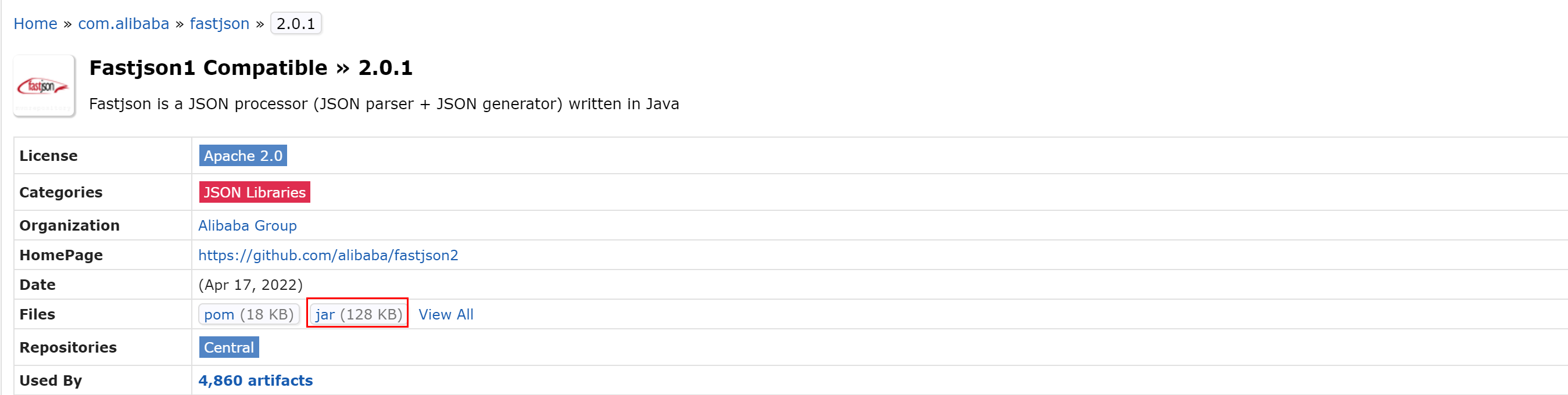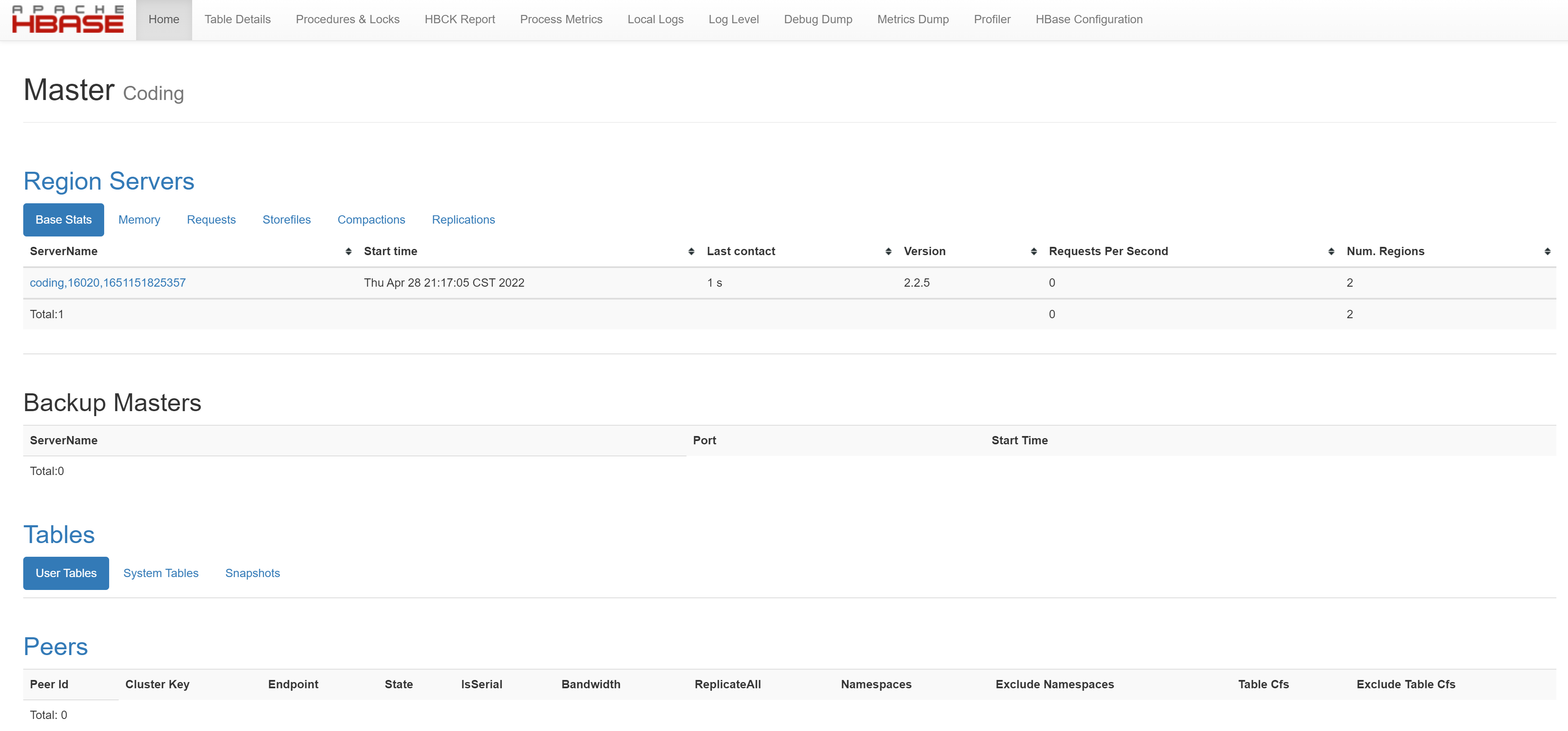分布式存储系统HDFS之Java API操作
- 安装Hadoop
- HDFS架构设计
- API操作
- 添加依赖
- 获取FileSystem
- 遍历所有文件
- 文件权限问题
- 创建文件夹及文件
- 删除文件夹及文件
- 文件上传
- 文件下载
- 小文件合并
安装Hadoop
Docker安装Hadoop
Linux服务器搭建Hadoop3.X完全分布式集群环境
HDFS架构设计
HDFS采用master/slave架构。一个HDFS集群是由一个Namenode和一定数目的Datanodes组成。
Namenode是一个中心服务器,负责管理文件系统的名字空间(namespace)以及客户端对文件的访问。
集群中的Datanode一般是一个节点一个,负责管理它所在节点上的存储。HDFS暴露了文件系统的名字空间,用户能够以文件的形式在上面存储数据。从内部看,一个文件其实被分成一个或多个数据块,这些块存储在一组Datanode上。
Namenode执行文件系统的名字空间操作,比如打开、关闭、重命名文件或目录。它也负责确定数据块到具体Datanode节点的映射。Datanode负责处理文件系统客户端的读写请求。在Namenode的统一调度下进行数据块的创建、删除和复制。
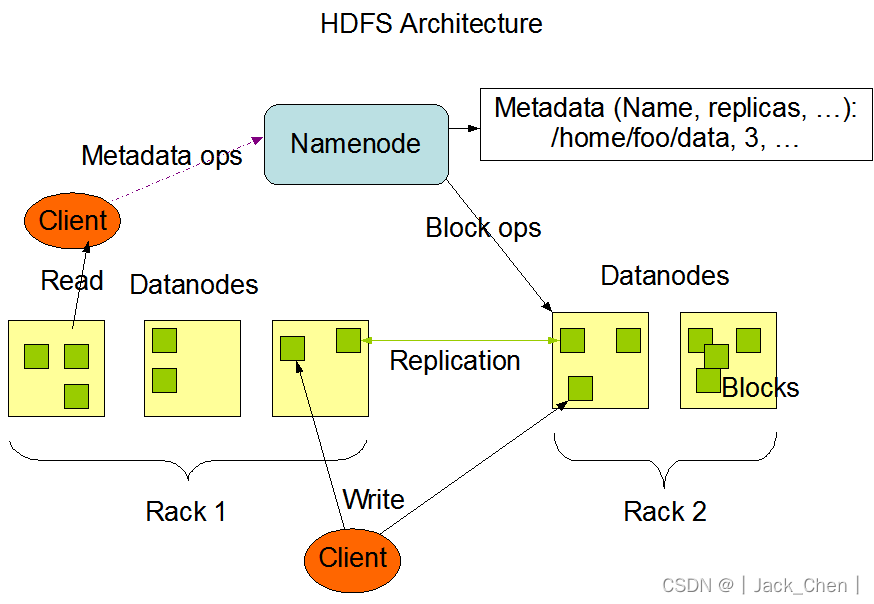
API操作
HDFS的开发主要是在客户端,其核心是从HDFS提供的API中构造一个HDFS的访问客户端对象,然后通过该客户端对象操作HDFS上的文件
添加依赖
<dependencies>
<dependency>
<groupId>org.apache.hadoop</groupId>
<artifactId>hadoop-common</artifactId>
<version>3.3.1</version>
</dependency>
<dependency>
<groupId>org.apache.hadoop</groupId>
<artifactId>hadoop-hdfs</artifactId>
<version>3.3.1</version>
</dependency>
<dependency>
<groupId>org.apache.hadoop</groupId>
<artifactId>hadoop-hdfs-client</artifactId>
<version>3.3.1</version>
</dependency>
<dependency>
<groupId>org.apache.hadoop</groupId>
<artifactId>hadoop-client</artifactId>
<version>3.3.1</version>
</dependency>
<dependency>
<groupId>junit</groupId>
<artifactId>junit</artifactId>
<version>4.13</version>
<scope>test</scope>
</dependency>
</dependencies>
获取FileSystem
FileSystem对象是一个文件系统对象, 可以用该对象的一些方法来对文件进行操作, 通过FileSystem的静态方法
get或newInstance获得该对象。
4种方式获取FileSystem
@Test
public void getFileSystem1() throws URISyntaxException, IOException {
// 封转客户端或者服务器的配置
Configuration configuration = new Configuration();
// 设置要操作的文件系统
configuration.set("fs.defaultFS","hdfs://IP:9000");
// 获取指定的文件系统
FileSystem fileSystem = FileSystem.get(new URI("/"), configuration);
// FileSystem fileSystem = FileSystem.newInstance(configuration);
System.out.println(fileSystem.toString());
}
@Test
public void getFileSystem2() throws URISyntaxException, IOException {
Configuration configuration = new Configuration();
FileSystem fileSystem = FileSystem.get(new URI("hdfs://IP:9000"), configuration);
// FileSystem fileSystem = FileSystem.newInstance(new URI("hdfs://IP:9000"), configuration);
System.out.println(fileSystem.toString());
}
遍历所有文件
@Test
public void listFile2() throws Exception {
FileSystem fileSystem = FileSystem.get(new URI("hdfs://IP:9000"), new Configuration());
//获取所有的文件或者文件夹; 指定遍历的路径,指定是否要递归遍历
RemoteIterator<LocatedFileStatus> locatedFileStatusRemoteIterator = fileSystem.listFiles(new Path("/"), true);
while (locatedFileStatusRemoteIterator.hasNext()) {
// 获取得到每一个文件详细信息
LocatedFileStatus fileStatus = locatedFileStatusRemoteIterator.next();
// 获取每一个文件存储路径 名称
System.out.println(fileStatus.getPath());
System.out.println(fileStatus.getPath().getName());
// 所有文件的Block存储信息
BlockLocation[] blockLocations = fileStatus.getBlockLocations();
// 每个文件的Block数量
System.out.println("blockLocations = " + blockLocations.length);
// 每一个Block副本存储位置
for (BlockLocation blockLocation : blockLocations) {
String[] hosts = blockLocation.getHosts();
for (String host : hosts) {
System.out.println("host = " + host);
}
}
}
fileSystem.close();
}
文件权限问题
对HDFS文件读写时可能遇到权限问题,解决方案如下
1.HDFS的权限配置,关闭或开启后重启
cd /usr/local/hadoop/etc/hadoop
vi hdfs-site.xml
<property>
<name>dfs.permissions.enabled</name>
<value>true</value>
</property>
2.使用HDFS的命令修改相应目录的权限
hadoop fs -chmod 777 /user /user是上传文件的路径
3.获取fileSystem 时指定以某用户的身份去访问
FileSystem fileSystem = FileSystem.get(new URI("hdfs://IP:9000"), new Configuration(),"root");
创建文件夹及文件
@Test
public void mkdirsOrCreate() throws Exception{
FileSystem fileSystem = FileSystem.get(new URI("hdfs://IP:9000"), new Configuration());
fileSystem.mkdirs(new Path("/user/test"));
fileSystem.create(new Path("/user/test/test.txt"));
fileSystem.close();
}
删除文件夹及文件
@Test
public void deleteFile() throws Exception{
FileSystem fileSystem = FileSystem.get(new URI("hdfs://IP:9000"), new Configuration(), "root");
fileSystem.delete(new Path("/user/test/test.txt"),false);
fileSystem.delete(new Path("/user/test"),true);
fileSystem.close();
}
文件上传
@Test
public void uploadFile() throws Exception {
FileSystem fileSystem = FileSystem.get(new URI("hdfs://IP:9000"), new Configuration());
fileSystem.copyFromLocalFile(new Path("file:///G:\\test.txt"), new Path("/user/test/test2.txt"));
fileSystem.close();
}
@Test
public void uploadFile2() throws Exception {
FileSystem fileSystem = FileSystem.get(new URI("hdfs://IP:9000"), new Configuration());
FSDataOutputStream fsDataOutputStream = fileSystem.create(new Path("/user/test/test3.txt"));
FileInputStream fileInputStream = new FileInputStream(new File("G:\\test.txt"));
// 实现文件的复制
IOUtils.copy(fileInputStream, fsDataOutputStream);
// 关闭流
IOUtils.closeQuietly(fileInputStream);
IOUtils.closeQuietly(fsDataOutputStream);
fileSystem.close();
}
文件下载
@Test
public void downloadFile()throws Exception{
FileSystem fileSystem = FileSystem.get(new URI("hdfs://IP:9000"), new Configuration());
// 获取HDFS文件输入流
FSDataInputStream open = fileSystem.open(new Path("/user/test/test.txt"));
// 获取本地文件输出流
FileOutputStream fileOutputStream = new FileOutputStream(new File("G:\\test.txt"));
// 实现文件的复制
IOUtils.copy(open,fileOutputStream );
// 关闭流
IOUtils.closeQuietly(open);
IOUtils.closeQuietly(fileOutputStream);
fileSystem.close();
}
@Test
public void downloadFile2()throws Exception{
FileSystem fileSystem = FileSystem.get(new URI("hdfs://IP:9000"), new Configuration());
fileSystem.copyToLocalFile(new Path("/user/test/test.txt"),new Path("G://test.txt"));
fileSystem.close();
}
小文件合并
在Hadoop中,每个文件都需要维护一份元数据信息,而Hadoop擅长存储大文件,因为大文件的元数据信息比较少。如果Hadoop集群当中存在大量小文件,会大大增加集群管理元数据的内存压力,所以有必要将小文件合并成大文件进行一起处理。
HDFS的Shell命令模式下,将hdfs文件合并成一个大文件进行下载
hdfs dfs -getmerge /user/test/*.txt ./heBing.txt
在上传的时候将小文件合并到一个大文件
@Test
public void mergeFile() throws Exception {
//获取分布式文件系统
FileSystem fileSystem = FileSystem.get(new URI("hdfs://IP:9000"), new Configuration(), "root");
FSDataOutputStream outputStream = fileSystem.create(new Path("/user/test/bigfile.txt"));
//获取本地文件系统
LocalFileSystem local = FileSystem.getLocal(new Configuration());
//通过本地文件系统获取文件列表,为一个集合
FileStatus[] fileStatuses = local.listStatus(new Path("file:///G:\\test"));
for (FileStatus fileStatus : fileStatuses) {
FSDataInputStream inputStream = local.open(fileStatus.getPath());
IOUtils.copy(inputStream, outputStream);
IOUtils.closeQuietly(inputStream);
}
IOUtils.closeQuietly(outputStream);
local.close();
fileSystem.close();
}